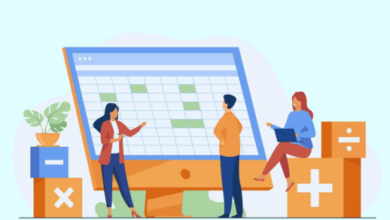Bypassing Google lock on a Motorola G Stylus, or any Android device, typically involves resetting the device to its factory settings. However, it’s important to note that bypassing Google lock without the appropriate authorization can be considered unethical and potentially illegal. This process should only be used for legitimate reasons, such as when you own the device but forgot your Google account credentials.
If you’re trying to unlock your device legitimately, you can perform a factory reset (also known as a hard reset) to bypass the Google lock. Keep in mind that this will erase all data on the device. Here’s a guide to performing a factory reset on a Motorola G Stylus:
- Turn Off the Device:
- Ensure your Motorola G Stylus is powered off.
- Enter Recovery Mode:
- Press and hold the Volume Down button and the Power button simultaneously until the Boot Mode Selection Menu appears.
- Navigate to Recovery Mode:
- Use the Volume Down button to scroll through the options and select “Recovery” by pressing the Power button.
- Access Recovery Menu:
- When the Android logo with an exclamation mark appears, press and hold the Power button, then tap the Volume Up button once to access the recovery menu.
- Perform a Factory Reset:
- Use the volume buttons to navigate to “Wipe data/factory reset” and press the Power button to select it.
- Confirm the Reset:
- Select “Factory data reset” and confirm by pressing the Power button.
- Reboot the Device:
- Once the factory reset is complete, choose “Reboot system now” to restart your device.
After the device reboots, follow the on-screen instructions to set up your Motorola G Stylus as a new device.
Always ensure you have proper authorization and ownership of the device when attempting to perform a factory reset or bypass Google lock. If you’re locked out and unable to bypass the lock legitimately, consider contacting Motorola support or your service provider for assistance.